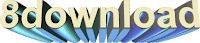Corel® DVD Copy 6 Plus makes copying DVDs and converting video easy. Enjoy full disc copying features, and convert video in three simple steps for sharing by email, on the Web, iPod®, iPhone™, PSP®, Zune™, mobile phones or portable media players. Easy, fast and reliable, DVD Copy 6 lets you take your video where you want to go. DVD Copy 6 Plus now supports DivX Ultra, Xvid, H.264 HD and MPEG2 HD as well as AVCHD and HDV, including direct import from the latest AVCHD camcorders.
Corel proves that it's not happy to let new tech pass it by without a robust update to DVD Copy. The app has two primary functions: It can copy video files from one source to another, and it can convert files. It can also convert and then copy. DVD Copy 6 supports converting to and from DVD, locally stored files, AVCHD, iPod, PSP, iPhone, cell phone, Nintendo DS and Gameboy, Zune, VCDs, and DivX formats. In our testing, which included an iPod, a DVD, a YouTube video, and several AVI and MPEG videos, we encountered no problems copying and converting from source to destination. The DVD copy function worked a bit slower, but our burner was ripping at 16x, so burner speed has a lot to do with it.
The interface is slick, with Task Buttons in the upper left, a preview pane below them, and Output, Source and Destination options in the center. There also a familiar layout for content being copied or converted and a Progress bar below that. The Help menu was excellent for newbies, though advanced users might find the documentation a bit lacking. Easy enough for beginners to get their feet wet, yet filled with features that should appeal to those familiar with file conversion, Corel DVD Copy 6 is an excellent program for meeting video converting and copying needs.
CopyLater is also included - that lets users schedule uninterrupted batch conversion of videos when they are away from the PC or overnight and an "Intelligent Folder Monitoring" tool. Also included as a "bonus" application is WinDVD 8 Silver, the Virtual Drive Tool and Disc Label with LightScribe support.
Features:
Everything you need – in 3 easy steps:
- DVD Copy offers a simple process to complete most tasks: Just choose Source, Target drive and Format, click Start, and you're on your way to a perfect copy!
- NEW! More user-friendly – The animated Selector Wheel makes choosing tasks easy and fast. Realistic icons clearly show output options for the task at hand.
- NEW! Switch languages – At any time, switch the entire user interface language – great for bilingual environments.
- Enhanced! CopyLater – Save time by letting your PC go to work when you’re away. CopyLater is now available across all Convert File processes, for even greater convenience.
- Intelligent Folder Monitoring – CopyLater can check the folders where you store your video downloads and recorded TV-programs, and automatically convert any new files.
- Internet Copy – Copy videos directly from the Internet. Just enter the Web URL, and Internet Copy will download, convert, and burn it with no further intervention required.
- Personalized discs – When copying a DVD, select just the titles or chapters you want, to create your personal DVD.
- Quick Disc Copy – Need to make a quick 1:1 duplicate disc? Just select Disc Copy, video source & target, and click Burn.
- Copy to Hard Drive – Access and edit your content with ease. DVD Copy lets you duplicate your DVD-Videos onto your hard drive in MPEG-1, MPEG-2 or DivX® format.
- Create Disc Image – Create disc images of your movies and save on your hard drive for later burning. This is the most reliable way to produce multiple copies.
More formats and devices supported:
- NEW! DivX® HD Support – Import and create High-definition DivX HD video files of up to 1280x720 frame size.
- NEW! AVCHD support – DVD Copy will recognize AVCHD video folders imported from your camcorder, and convert them to the format of your choice. Even import directly from you DVD-based AVCHD camera.
- NEW! XVid support – DVD Copy now supports this popular P2P file format, giving you access to much more material.
- NEW! Support for more portable devices – Convert your video to go! MPEG 4 and H.264 templates are available for the Apple iPhone™, as well as a variety of mobile phones and PDAs, and ZuneTM. Send video directly to iPod® and PSP® without intermediate steps.
- H.264 Support – DVD Copy's H.264 codec lets you get more video on your mobile device, without sacrificing quality.
- NEW! H.264 HD Support – Encode your HD video in cutting-edge H.264 HD and save disc space while maintaining great quality.
- NEW! MPEG-2 HD Support – Convert video to HDTV format for playing on your home theater.
- NEW! TiVo® Support – Let DVD Copy take care of converting your TiVo Series 2-recorded files to DVD disc or mobile device.
- Squeeze double layer DVDs – Compress dual-layer DVD-Videos onto single-layer DVDs while maintaining visual quality. Select from six different compression rates and preview the quality before burning.
- Auto-fit DVD-Videos to CD – Copy DVD-Videos to CD in high-quality MPEG-4, DivX & WMV formats! The Auto-fit feature adjusts the bit rate so you can even burn your entire movie onto a single DivX® CD.
- Rip Audio CD & DVD Soundtracks – Extract audio tracks and burn them to CD with the Copy DVD to Audio CD feature.
- LightScribe™ Laser Labels – Burn label designs and text directly on the top surface of LightScribe DVDs and CDs. With supported burners, burn your data first, flip the disc, and then burn your label.
- NEW! Vista-Certified – Fully certified to work with your new Windows Vista™ operating system.
Faster performance:
- NEW! Faster opening time – DVD Copy launches twice as fast as previous versions. Less waiting means more time for copying!
- NEW! Intel® Core™2 Duo Certification – DVD Copy 6 is optimized for faster copying and conversion on the new Intel processors.
Input File Format Support:
- Video: AVI, MPG, M2V,MPEG-1, MPEG-2, MPEG-4, H.264, QuickTime®, MOV, ASF, WMV, DVR-MS, 3GPP/3GPP2, DivX®, Xvid, TiVo®
- Disc: DVD (DVD-Video, DVD+VR, DVD-VR), Video CD (VCD), Super Video CD (SVCD), AVCHD
Output File Format Support:
- Video: MPEG-1, MPEG-2, MPEG-4, H.264, WMV, DivX, DivX mobile qmobile
- Audio: WMA, WAV
- Disc: DVD (DVD-Video, DVD+VR, DVD-VR), Video CD (VCD), Super Video CD (SVCD)
- Mobile Device: iPod®, iPhone™, PSP®, Zune™, cell phone
Homepage - http://www.corel.com
Size: 307 MB
Download
Download from page