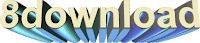
Features:
* Secure Connections (TLS / SSL)
- 168 bit, HIPAA compliant.
* Windows XP like graphic user interface
* Multilingual (more than 20 languages)
* IPv6
* On-the-fly Compression (MODE Z)
* UTF-8 Support
* Drag & Drop
* Multiple Connections
* Auto reconnect and resume of broken transfers
* Transfer Integrity - Verified Transfers (XCRC, XMD5, XSHA)
* FXP support
* Remote Edit
* Enhanced NAT/UPnP Support
* UPnP (Universal Plug and Play), ICS, ICF
* Transfer Queue
- Scheduling
- Uploads/Downloads/FXP
- Unlimited simultaneous threads
* International Domain Names (IDN)
* Proxy / Firewall support - SOCKS5, SOCKS4, SOCKS4A, HTTP Proxy, Wingate, Winproxy, CSM, Checkpoint FW-1, Raptor
* Backup Tool
* URL Watcher
* Cache Remote Directories
* FTP command line
* Custom Commands
* CHMOD (Properties)
and much more ...
What's New in SmartFTP 3.0 Build 1018:
* SFTP over SSH
Secured connection to SFTP servers over SSH.
* Thumbnail View and Preview for Remote Browser
Thumbnail view is a great way to see image files on the server. The Preview feature shows images, html and text files with one click.
* Visual Compare
Compare folders and visually display differences between their content.
* Improved Usability
Simplified confusing transfer methods (Direct/Queue) by creating a powerful hybrid. Eliminates manual supervision of transfers.
* Email Notifications
Receive emails when transfers complete or fail.
Changes in Version 3.0 Build 1018.2 - x. June:
# Remote Browser: Visual Compare: Time comparison depends on server now.
# FTP: Improved Hash value detection from XCRC, XSHA, XMD5 replies.
# Fix: Remote Browser: 24h time format was forced.
Changes in Version 3.0 Build 1018.1 - 19. June:
# Remote Browser: Visual Compare: The last modified time of folders is ignored.
# Fix: SFTP: Bug with upgrade of protocol version.
Changes in Version 3.0 Build 1018.0 - 19. June:
# Remote Browser: Set file time of files/folders (aka Touch) through the Properties dialog.
# Remote Browser: Visual compare. For more details go to Visual Compare
# FTP: Changed the behavior how STAT replies are handled
Homepage - http://smartftp.com
Size: 7.18 MB
No comments:
Post a Comment